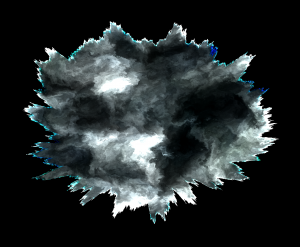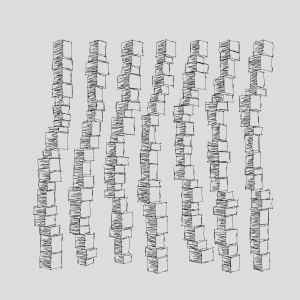前言
鑒於APIL曾推出過類似的專案,藉由科技教育的方式讓使用者能用更少的成本進行訓練。本文將介紹如何使用電腦圖學知識與工具,開發出如下的及時渲染超音波特效。
內容目錄
超音波原理
透視圖
邊緣高光
強度圖
Radical Blur
上層皮膚模擬
扇型裁切
內臟透視
Stencil masking
雙Pass覆寫深度
用戶操作
額外閱讀
參考文獻
建議先備知識
- Unity 基本操作概念。
- Shader lab 或 GLSL 、 HLSL 等渲染語言知識。
- 基本線性代數、三角函數知識。
超音波原理
由感測器發出聲波,返回的是該聲波垂直向下的頗面回聲(echo)圖,echo越強的像素越白。 因為器官表面不平,會產生音波漫射(diffuse),所以大部分是灰的。
- 液體和空氣幾乎沒有回聲,所以是黑的。
- 組織到另一個組織時,若材質差異大,會產生邊緣高光(specular)反射。
- 漫射的光會造成雜訊、顆粒感(speckle)。
- 聲波每經過一層會反射的物質,其強度減弱,產生陰影。
- 離感測器最近的組織回聲最強,隨著滲透越深,強度衰弱(attenuation)。
透視圖
先準備正常內臟模型,寫個簡單的透明shader並用alpha控制透明度來代表透光程度,讓攝影機最終呈現如圖:

事前準備
可使用任意模型,例如本範例使用Unity Asset store上的Human Organ System PBR模型素材。
https://assetstore.unity.com/packages/3d/characters/humanoids/humans/human-organ-system-pbr-175755
使用Shader渲染模型切面
使用透明混合(blend)技術,可看到方塊內還包含著另一個圓與方塊。
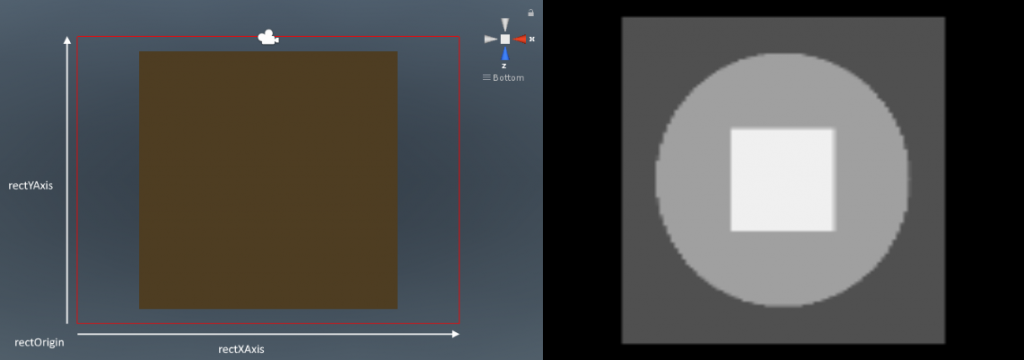
Tags {
"RenderType" = "Transparent"
"Queue" = "Transparent"
"IgnoreProjector" = "True" }
LOD 100
Pass
{
Blend SrcAlpha OneMinusSrcAlpha
ZWrite Off
}
...
fixed4 frag(v2f i) : SV_Target
{
fixed4 col = tex2D(_MainTex, i.uv);
col.a = _Alpha;
return _Alpha;
}
混合Shader code
邊緣高光
藉由sample 該uv的顏色與上面一點的uv的顏色,相減後取得顏色變化差距。 (只取上面的顏色變化是因為我們假設聲波來源是上面)

v2f vert (appdata v)
{
v2f o;
//假設音波來源是上中央
float2 sourcePosition = float2(0.5, 1);
o.vertex = UnityObjectToClipPos(v.vertex);
o.uv = TRANSFORM_TEX(v.uv, _MainTex);
//上緣uv位置
o.uvabove=v.uv.xy + (sourcePosition - v.uv.xy) * _MainTex_TexelSize.y *_EdgeSize;
return o;
}
fixed4 frag (v2f i) : SV_Target
{
fixed4 col = tex2D(_MainTex, i.uv);
fixed4 above_col=tex2D(_MainTex, i.uvabove);
return col * abs(above_col-col)*10 ;
}
ENDCG
強度圖
將顏色由貼圖上方往下加,最後反轉後會得到如速度線的效果。

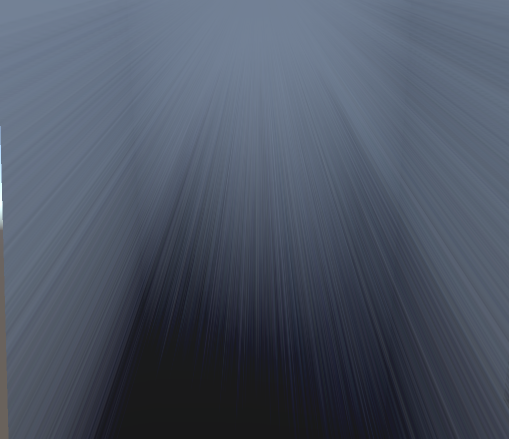
struct v2f {
float4 pos : SV_POSITION;
float2 uv : TEXCOORD0;
float2 toSource : TEXCOORD1;
};
v2f vert(appdata_base v) {
v2f output;
// ...
float2 sourcePosition = float2(0.5, 1);
output.uv = v.texcoord.xy;
output.toSource = sourcePosition - v.texcoord.xy;
return output;
}
half4 frag(v2f input) : SV_Target {
half4 output = half4(0, 0, 0, 1);
float2 normalizedToSource = input.toSource / length(input.toSource);
float2 texelToSource = float2(normalizedToSource * _MainTex_TexelSize.y);
// _TexelSize.w is automatically assigned by Unity to the texture’s height
for (int i = 0; i < _MainTex_TexelSize.w; i++) {
output += tex2D(_MainTex, input.uv + texelToSource * i);
}
return output;
}
Radical Blur
原理:根據(x,y)找到對應的( r , θ) 座標,取鄰近像素座標 ( r , Θ) =(r , θ ± l / 2 ) 平均值輸出。
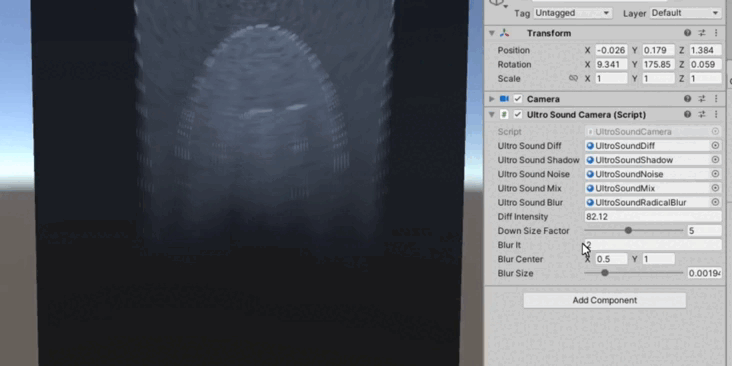
struct v2f
{
float4 pos : SV_POSITION;
float2 uv : TEXCOORD0;
};
sampler2D _MainTex;
float4 _MainTex_TexelSize;
float4 _MainTex_ST;
float _BlurSize;
float2 _BlurCenter;
float _Iteration
v2f vert(appdata_img v)
{
v2f o;
o.pos = UnityObjectToClipPos(v.vertex);
o.uv = TRANSFORM_TEX(v.texcoord, _MainTex);
return o;
}
float4 frag(v2f i) : SV_TARGET
{
float2 blurVector = (_BlurCenter.xy - i.uv.xy) * _BlurSize;
float r = length((_BlurCenter.xy - i.uv.xy));
float angle=acos((i.uv.x - _BlurCenter.x )/r);
angle *=sign(i.uv.y - _BlurCenter.y);
float4 acumulateColor = float4(0, 0, 0, 0);
for (int it = -_Iteration; it <= _Iteration; it++)
{
float phi = angle + radians(it);
float2 _arcuv = float2(_BlurCenter.x + r * cos(phi), _BlurCenter.y + r * sin(phi));
acumulateColor += tex2D(_MainTex, _arcuv);
}
return acumulateColor / _Iteration;
}
這邊使用acos取角度,其性質如下
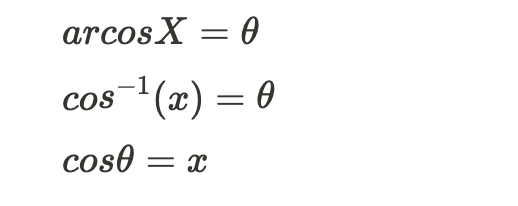
上層皮膚模擬
超音波圖之所以上面通常都是白白一絲一絲的,因為那是人的表層皮膚、肌肉,容易產生echo,所以偏白。 文獻[1]教了我們基本的超音波效果模擬,為了讓圖更逼真,所以再來多做一些吧。

使用tanh取得上層偏白的遮罩,再調整一下參數可得到以下曲線:
float whiteIntensity = 1 - tanh((1 - input.uv.y) * 9);
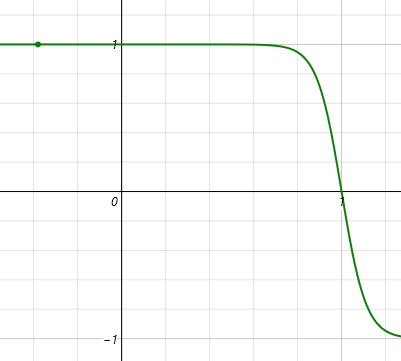
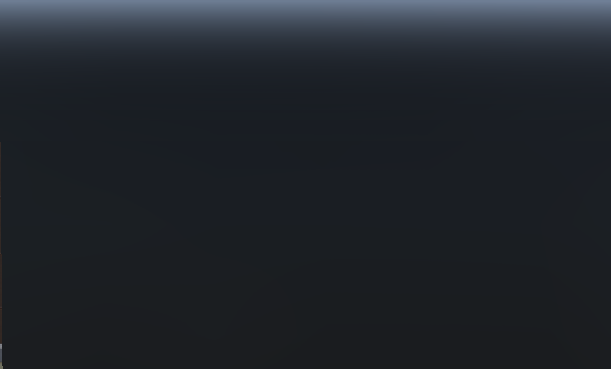
搭配雜訊貼圖可得到以下效果:
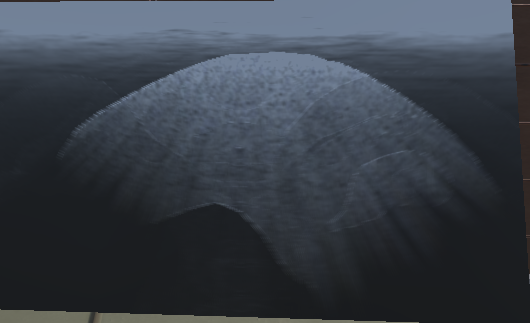
再調整一下曲線讓他不要太白:
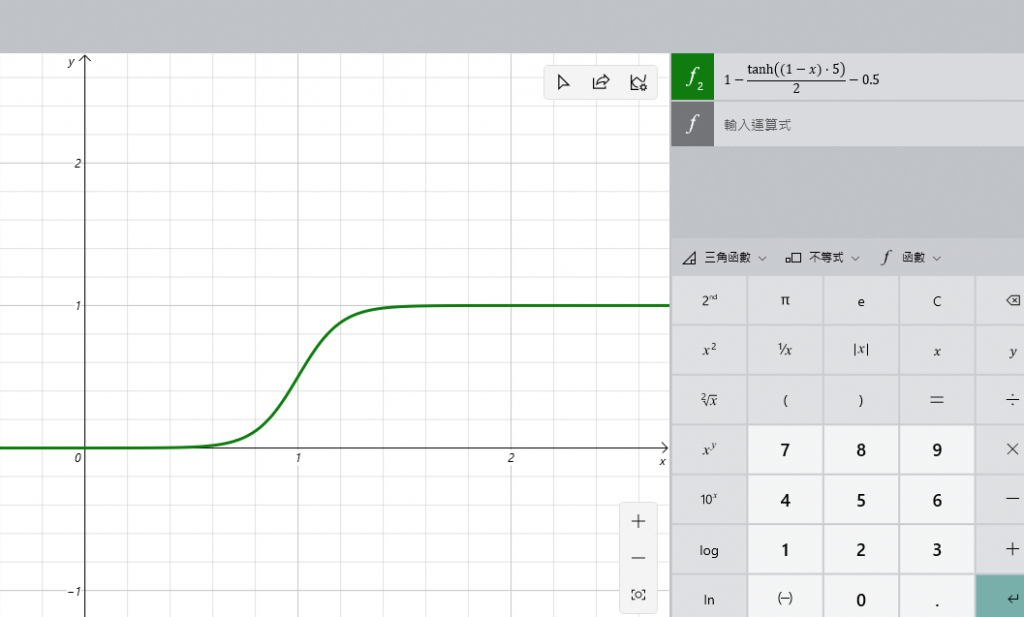
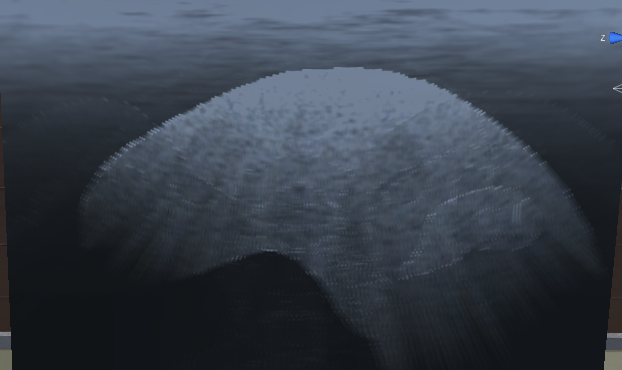
扇型裁切
我們需要的是右邊這種形狀的,需再加點角度範圍判斷。

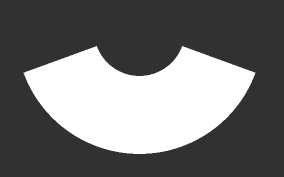
half4 frag(v2f i) : SV_Target
{
//Re-map this now rather than later
float2 pos = - (i.uv * 2.0 - 1.0);
//Calculate the angle of our current pixel around the circle
float theta = degrees(atan2(pos.x, pos.y)) + 180.0;
//Get circle and sector masks
float circle = length(pos) <= 1.0 && length(pos) >=_innerDistance;
float sector = (theta <= _EndAngle) && (theta >= _StartAngle);
//Return the desired colour masked by the circle and sector
return _Color * (circle * sector);
}
結果:
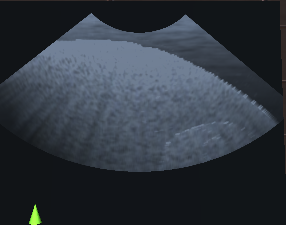
內臟透視
為了讓使用者能知道內臟的位置,本專案提供透視選項,能讓指定內臟顯示於最上層。 這邊嘗試了(1)Stencil masking 與(2)雙Pass覆寫深度 兩種作法。

Stencil masking
利用Stencil 遮罩將特定部位的像素裁剪出來,並指定疊加顯示於畫面上。
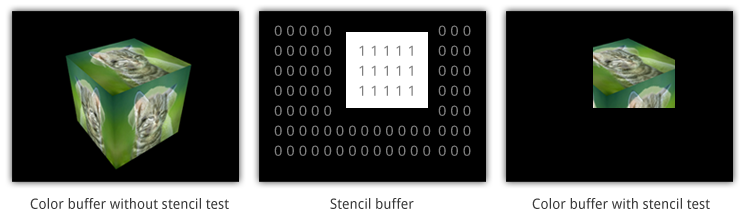
在人體等想被穿透的物體shader上加
Stencil
{
Ref 1 // ReferenceValue = 1
Comp NotEqual // Only render pixels whose reference value differs from the value in the buffer.
}
能穿透的物件shader加上
Stencil
{
Ref 1 // ReferenceValue = 1
Comp Always // Comparison Function - Make the stencil test always pass.
Pass Replace // Write the reference value into the buffer.
}
缺點是只有PC能執行,由於Occulus是安卓系統,礙於該平台不支援,導致只會渲染在一顆眼睛上。
雙Pass覆寫深度
原理:
第一個pass無視深度條件寫入背面,同時也會寫下深度,讓深度能在它之上的只有自己的正面,因此讓第二個pass正常渲染即可。
Cull Front ZTest Always
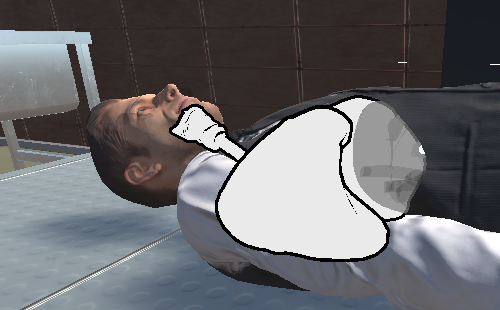
Shader "Unlit/OrganOutline"
{
Properties
{
_MainTex ("Texture", 2D) = "white" { }
_Color ("outline color", Color) = (1, 0, 0, 1)
_OutlineWidth ("Outline width", Range(0.0, 1.0)) = .005
}
SubShader
{
Tags { "RenderType" = "Opaque" }
LOD 100
pass
{
Cull Front
ZTest Always
CGPROGRAM
#pragma vertex vert
#pragma fragment frag
#include "UnityCG.cginc"
float4 _Color;
float _OutlineWidth = 0.5;
struct v2f
{
float4 pos : SV_POSITION;
};
v2f vert(appdata_base v)
{
v2f o;
float3 norm = normalize(v.normal);
v.vertex.xyz += v.normal * _OutlineWidth;
o.pos = UnityObjectToClipPos(v.vertex);
return o;
}
fixed4 frag(v2f i) : COLOR
{
return _Color;
}
ENDCG
}
Pass
{
Cull Back
//...... render your texture
}
}
}
用戶操作
為了提升VR體驗,所以如影片中的感測器會自動貼合人體表面,防止穿模。
public LayerMask skinMeshLayer;
[SerializeField]
private Transform sensorPoint;
[SerializeField]
private float rayDistance = 10;
private float stickLength;
private void Start() {
stickLength = (sensorPoint.position - transform.position).magnitude;
}
void Update()
{
Vector3 alignDir = (sensorPoint.position - transform.position).normalized;
Vector3 _rayStart = transform.position - alignDir*rayDistance ; //往後退保留ray空間
RaycastHit hit;
if (Physics.Raycast(_rayStart, alignDir, out hit, rayDistance * 2, skinMeshLayer))
{
Vector3 _stickPoint = hit.point;
Vector3 _movePoint = _stickPoint - alignDir * stickLength;
transform.position = _movePoint;
}
else {
transform.localPosition = Vector3.zero;
}
}
總結
製作步驟整理如下:
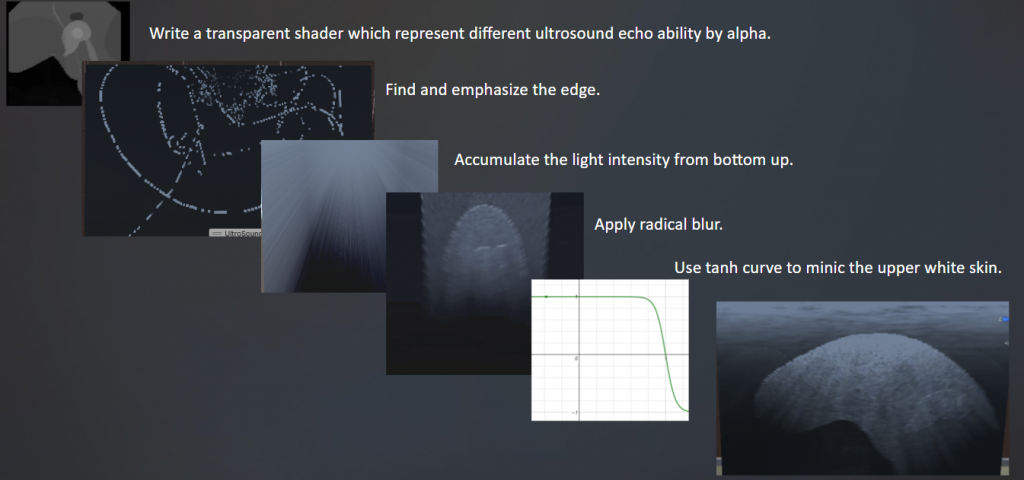
額外閱讀
[5] 核磁共振是3D立體空間,而超聲波是建立在聲波網格(acoustic grid),渲染比較困難。
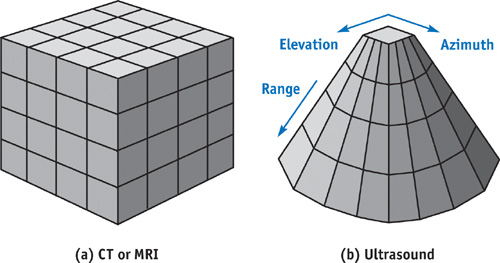
[6] 快速剖面演算法。 (因為超音波是取截面)
[7] 更專業的演算法。
參考文獻
- Ultrasound simulation with shaders – Avangarde-Software
- Barnouin, C., Zara, F., & Jaillet, F. (2020, February). A real-time ultrasound rendering with model-based tissue deformation for needle insertion. In 15th International Conference on Computer Graphics Theory and Applications, GRAPP 2020. [pdf]
- How to draw circular sector in RunTime? – Unity Answers
- unity – How can I create a “see behind walls” effect? – Game Development Stack Exchange
- Chapter 40. Applying Real-Time Shading to 3D Ultrasound Visualization | NVIDIA Developer
- https://www.scitepress.org/papers/2017/60972/60972.pdf
- GPU Ultrasound Simulation and Volume Reconstruction (tum.de)